How to we can open Facebook Account Simply
Hello there,
Today im going to tel you how to you can create your FaceBook account as simply. To create FaceBook account go to www.FaceBook .com. then fill following options.
Fill first name, last name, email twice, password, sex, date of birth, then press sign up button. Now you can see security check screen, enter code then press sign up button.
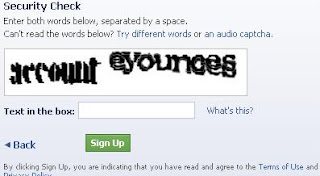
After submitting it correctly you will see wizard getting started, at this wizard you can find friend on first step, at this step you can find contact using your ymailaccount, skype, hotmail and other methods and you can upload contact file to your contacts. And send invites friends. At second page provide you collage high school and employee details, then press next and last step you can upload your profile picture using upload button. Then pres save and continue. Now you can see your new FaceBook account , but this is not confirmed, you must confirm your account by logging your email account, then you can verify your new FaceBookaccount.
After verified you can enjoy your new FaceBook account.
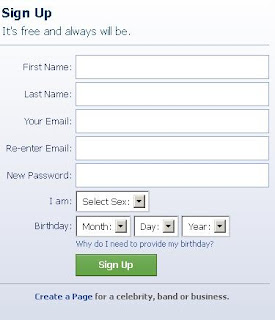




Comments