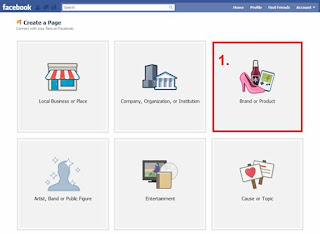How to Protect our privacy on Face book Part One
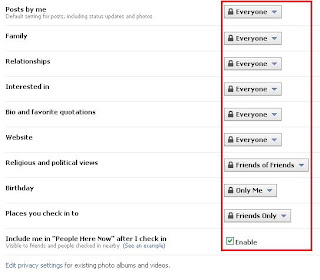
Hello there, I’m going to tell how to protect our privacy on second part, at this part I’m going to see our all privacy sections, using this sections we can setup our profile protect from other apps, other web sites, other peoples we are not know, Now we are going to see “what is this privacy section”, when we are click at privacy settings option we can see following section at our privacy area. At things I share section we can see following buttons, At this picture we can see first label is “posts by me” it will settings for our status, updates and photos, we can share this through four options, it is Every one, Friends of friends, Friends Only, specific peoples and next option is only me, we can get it by click on customize option from the list. Next option is Family, using this option we can share our family info through our main option previously described. And we ca see ore options like relationships, interested in, bio and favorite quotations, website, religious and politi