How to create your fan page on Facebook
Hello there,
I’m today going to describe best tips about web mastering s. Today Face book site is world most popular social web site; we can use this site to publish our web site or business through this social network. Today most company creates their business fan page on face book.
Using this fan page we can get lot of traffic to our site, and we can share our new web updates and most important content at minute using this face book fan page. When we use this face book fan page we can share our latest updates with our brothers company, for example our company about software related if we are release new updates about our products it will appear face book and it will show our liked companies fan pages and profile walls. And we can share our new web content by adding like button to our article, when people click this like button it will display that peoples personal news fees wall, and that profile wall feeds will display who’s friends walls, its mean it will spread simply world wide within minutes.
Now we are going to see how to create this free niche at face book. First log on to your fece book account, then go to face book using this site.
Then click on the “Brand or Product” (you can choose any one you want). Under number 1 choose website option and type your blog name and press get start button.
Then you can see your fan page as follows, As first step you must upload company log or website logo as picture.
After uploading site logo it will like above, now you have created your fan page properly, then you can add you post and new content to the fan page, to do this we can use RSS Graffiti Application to do this. Click following click here button to start that.
Then type your RSS feed URL in the feed URL box, and then click fetch and preview link to test your feeds.
After entering Feed URL it will display as follows.
Then go to filter tab and click change link on cut off date/time and choose last post topics from the list. Then press save button to apply all changes to all. Now you can enjoy traffic for your site.
You can see our fan page here
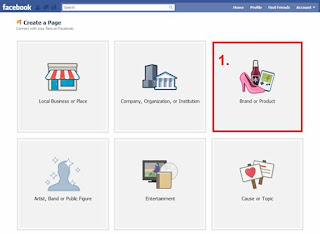










Comments